Fact: calc() has been supported in 96% of all modern browsers, while clamp() has climbed fast and is now widely usable—so you can adopt fluid techniques with confidence today, no matter what browser is being used.
You’re reading this on DiviCode, where we blend web design and SEO so you ship faster and rank higher in search results. This short comparison shows when to pick either function for responsive type and layout math. Let’s dive into the ultimate Clamp() vs Calc() guide for CSS!
Clamp() constrains a preferred expression between minimum and maximum values:
font-size: clamp(1.75rem, 4vw + 1rem, 3rem) /* Great for fluid font scaling */
Calc() mixes units to solve layout math, for example:
height: calc(100vh - 60px) /* To subtract a fixed header */You’ll learn practical patterns to target viewport ranges and safe value guardrails. We’ll note browser behavior, accessibility tips (use rem and guard iOS input zoom), and quick solutions you can apply now.
Key Takeaways
- Use clamp() when you need min/max guardrails for fluid font or spacing.
- Use calc() to combine units or subtract fixed UI from the viewport.
- Prefer rem units and font-size fallbacks to protect accessibility on iOS.
- Both functions are practical today; choose based on the value control you need.
- DiviCode can audit and implement these patterns across your design system.
Why this comparison matters today for responsive CSS
The variety of modern devices means typography must scale smoothly across many viewports. Traditional responsive rules that target a few fixed screens no longer cover the range of user devices you face.
Relying solely on media queries forces you to manage many breakpoints. That creates brittle rules and visual jumps where the text suddenly changes size. Using in-CSS math and bounded expressions reduces that complexity and keeps sizes consistent.
Fluid scaling prevents oversized headings on wide monitors and tiny copy on small phones. You can also express layout math in CSS so content sits below fixed headers without JavaScript, which modern browsers handle efficiently.
- Fewer breakpoints mean simpler QA and less edge-case chasing.
- Smoother text scaling improves reading rhythm and reduces layout shifts.
- Cleaner CSS helps your team move faster and impacts conversions positively.
| Problem | Traditional Fix | Modern CSS Solution |
|---|---|---|
| Text jumps between breakpoints | Many media queries | Fluid scale with min/max bounds |
| Content hidden under fixed header | JS height adjustment | Viewport math in CSS to subtract UI chrome |
| Hard to maintain sizes | Multiple rule sets per screen | Single-line declarations that adapt |
DiviCode bakes these patterns into your build so you don’t babysit dozens of rules. Your users get accessible defaults, and your pages stay stable and scannable for both people and bots.
Clamp vs Calc: what they do, how they differ, and when you should choose each

For practical responsive work, treat one CSS helper as a bounded scaler and the other as a unit-aware calculator. That quick mental model helps you pick an approach fast when sizing text or solving layout constraints.
Syntax at a glance
Three values make the bounded option readable: clamp(minimum, preferred, maximum). The browser uses the preferred expression until it hits a bound.
The other function is free-form math. Use it to mix vw, vh, %, px, and rem with expressions like:
width: calc(90% - 20px) /* Solves mixed-unit problems without JavaScript */
In Divi’s latest release, Divi 5, these options are now available right in the builder itself. Read Elegant Theme’s guide on calc() here.
calc() Operators
The calc() function makes use of four basic operators you can use when calculating the size you need.
Addition +:
calc(100px + 100px)
Subtraction -:
calc(100% - 20px)
Division /:
calc(100% / 2)
Multiplication *:
calc(100vh * 2)
Fluid typography with clamp()
For font scaling, set a min and a max and let the preferred expression track viewport width. A real example:
font-size: clamp(30px, 7vw, 100px) /* This keeps headings readable across widths */
In Divi’s latest release, Divi 5, these options are now available right in the builder itself. Read Elegant Theme’s guide on clamp() here.
Layout math and linear interpolation
When you need precise interpolation between two points, derive a slope and express the preferred value as a vw offset plus a rem intercept. Example formula: minSize + (maxSize – minSize) * (100vw – minWidth) / (maxWidth – minWidth).
| Need | Best tool | Why |
|---|---|---|
| Guarded font scaling | clamp() | Three values give clear min and max bounds |
| Subtract UI chrome | calc() | Mixes viewport and pixel values reliably |
| Precise interpolation | clamp() + calc() | Use math to compute the preferred expression, then bound it |
Quick rules: use rem for boundaries so users who change base font size keep readable text. Choose the bounded function when you want minimum and maximum guardrails. Use the calculator when units must blend or you subtract fixed pixels from the viewport.
DiviCode can standardize these patterns across your design system so you ship copy-ready CSS utilities and maintain predictable sizing everywhere.
Practical use cases you can ship now
Ship practical responsive patterns today with a few copy-paste rules that make type, spacing, and layout behave across screens.
Fluid headlines and body copy
Use this recipe to keep a predictable font size across viewport widths. It sets a safe minimum and a clear ceiling so headings remain readable on all screens.
h1 { font-size: clamp(1.75rem, 4vw + 1rem, 3rem); }
Container sizing without media queries
This preserves readable line length and adds side breathing room without extra media queries or breakpoints.
.container { width: min(80ch, 100vw - 2rem); }
Element spacing and padding
Scale internal spacing for components so elements keep proportional padding as the width changes.
.element { padding: 1.5rem clamp(1rem, 5%, 3rem); }
Viewport-relative layout math
Subtract fixed UI—like headers or toolbars—so your main area fills the remaining viewport without JavaScript.
.content { height: calc(100vh - 60px); }
Design systems and utilities
Define fluid utilities using rem bounds and a vw-based preferred expression; provide progressive fallbacks for older screens.
In Tailwind-style systems, you can convert these snippets into utilities or plugins. Offer a breakpoint fallback so older browsers get a stable midpoint size.
- Protect mobile inputs:
input { font-size: max(16px, 1rem); }to avoid forced zoom. - Combine bounded scaling with min()/max() for component limits and calc() for offsets.
- Express intent once; let the browser compute sizes across units and viewport width.
| Need | Snippet | Why |
|---|---|---|
| Fluid typography | clamp() example above | Predictable font sizes across screens |
| Container width | min(80ch, 100vw - 2rem) | Readable line length without media queries |
| Subtract UI chrome | height: calc(100vh - 60px) | Fill remaining viewport reliably |
DiviCode can turn these cases into utilities, lint rules, and docs so your team ships a consistent, low-maintenance solution.
Browser support, accessibility, and performance to consider

Production-safe choices balance wide support with clear accessibility benefits. Modern browser coverage means you can use in-CSS math confidently, but a quick compatibility check avoids surprises on older devices.
Support snapshot
One function has enjoyed near-universal support for years; historical data shows it reached over 96% coverage across browsers. The newer bounded approach gained momentum after major browser updates in 2020 and now works across most modern browsers.
Accessibility wins
Prefer rem-based bounds so users who increase base type get larger, readable text without layout breaks. This improves UX and helps SEO by lowering bounce from tiny copy.
Guard form fields against iOS zoom by ensuring inputs render at least 16px.
A small rule like input { font-size: max(16px, 1rem); } prevents disruptive zoom and keeps interaction smooth.
Performance and maintainability
Fewer media queries mean a leaner css payload and clearer intent. One expressive declaration can replace many breakpoint rules, reducing future changes and maintenance time.
Standardize on rem bounds, use viewport math for offsets, and layer a simple fallback for older browser support.
Quick guidance:
- Use rem for font boundaries and ch for readable line size.
- Keep pixel fallbacks for legacy browser behavior where needed.
- Centralize scaling rules so you make fewer cross-component changes.
| Concern | Practical fix | Why it matters |
|---|---|---|
| Legacy support | Provide a min/max fallback | Ensures usable text in older browsers |
| Mobile inputs | Set input font to at least 16px | Avoids iOS zoom and keeps forms usable |
| CSS size | Replace many breakpoints with single expressions | Smaller payload, easier maintenance |
These choices are production-ready. If you want a tested implementation, DiviCode can audit your styles and roll out a scalable, accessible solution that works across major browsers.
How DiviCode helps you apply the right function for the job
We start by auditing your CSS to find where fluid bounds and unit math will pay off fastest. That audit shows which components need bounded scaling, which need cross-unit subtraction, and where min()/max() improve accessibility.
Our approach: sensible defaults, guardrails with clamp(), and robust calc() fallbacks
Our approach defines font defaults in rem, sets lower and upper bounds with the bounded function, and expresses preferred values in vw so text scales with the viewport.
For elements needing unit composition, we retain the calculator expression for clarity and maintainability. We also add progressive fallbacks so older media environments render usable values.
From audit to implementation: we tune typography, spacing, and containers for your users
We package a small utilities layer or Tailwind plugin, map tokens to functions, and deliver docs and training so your team adopts the solution quickly.
We evaluate your CSS, pick the right approach per component, codify utilities, and ship iterative improvements in short sprints.
- Set inputs to
font-size: max(16px, 1rem);to prevent mobile zoom. - Recommend container width like
min(80ch, 100vw - 2rem)for readable lines. - Proof pages on devices so each element scales to match design intent.
| Phase | Deliverable | Why it matters |
|---|---|---|
| Audit | CSS report highlighting clamp()/calc() candidates | Targets high-impact elements and reduces unnecessary media queries |
| Implementation | Utilities, token mapping, and fallbacks | Consistent font and width values across components |
| Delivery | Docs, training, and device proofing | Fast adoption and reliable real-world results |
Conclusion: Best Practices for Clamp() vs Calc()
A small set of rules lets you control font and element sizing across many viewports. Use a bounded approach for predictable font sizes and a calculator-style expression when you must combine units or subtract fixed UI. For example, set headings with clamp and protect content height with:
calc(100vh - 60px)Define a clear minimum and maximum for each font, express the preferred value from the viewport width, and let the browser pick the right value between those bounds. Keep width rules like:
min(80ch, 100vw - 2rem) /* Lines stay readable without extra media queries */The practical solution: convert one component at a time, or let DiviCode implement a production-ready solution that balances design, performance, and SEO. Visit our contact page to schedule an audit and start rolling these improvements into your site.
FAQ: Clamp() vs Calc() Common Questions
What is the main difference between clamp() and calc() in CSS?
clamp() provides a bounded, responsive value with a minimum, preferred, and maximum, so you get predictable scaling. calc() performs arithmetic on mixed units (vw, %, px, rem) for precise layout math. Use the bounded approach when you need fluid typography with limits, and use free-form math when you need to combine units for container sizing or offsets.
When should you pick a bounded fluid font-size over a calculated size?
Choose a bounded fluid font-size when you want text to scale smoothly between a minimum and maximum across viewports. This avoids tiny or oversized type on extreme screens and reduces the need for multiple media queries. Use calc() when your sizing depends on exact subtraction or combination of elements, such as full-bleed layouts minus header height.
Can you mix rem and viewport units safely for accessibility?
Yes. Mixing rem with viewport units is a good practice: rem keeps user scaling and browser defaults intact while viewport units add responsiveness. Prefer rem-based minimums to preserve user zoom and platform accessibility, and guard values so text never becomes unreadable on small devices.
Do all browsers support these functions?
calc() has near-universal support in modern browsers. The viewport-bounded function is widely supported in current browsers as well, but check older mobile browsers and legacy engines. Always add sensible fallbacks or progressive enhancement for older clients so content remains usable.
How do you avoid layout shifts when using viewport math?
Reduce layout shifts by setting clear minimum and maximum sizes, using stable line-height, and avoiding large jumps between breakpoints. When using viewport math for container heights, subtract known UI chrome (headers/footers) with calc()-style expressions to keep content stable as the viewport changes.
Are media queries still necessary if you use these functions?
You often can reduce media queries, but not always eliminate them. For many headings, body copy, spacing, and small components, bounded responsive sizing removes the need for breakpoints. For large layout rearrangements or major component changes, media queries remain appropriate.
How do you implement a safe minimum and maximum for typography?
Use rem-based minimums and pixel- or rem-based maximums to ensure legibility. Choose a sensible preferred value that scales with viewport width. Test across devices to confirm the lower bound prevents iOS zoom and the upper bound keeps lines comfortable on large screens.
What common patterns help when you build design system utilities?
Create recipes that combine a rem baseline with viewport scaling, expose tokens for min/preferred/max values, and provide calc() utilities for container math. Offer progressive fallbacks and document the rationale so teams apply consistent, accessible sizing across components.
Will using these functions improve performance compared to many media queries?
Yes. Fewer media queries mean smaller CSS and less conditional logic. Browser rendering can compute viewport-based values efficiently, and you reduce stylesheet complexity. That said, test critical pages to ensure layout and paint behavior meet your performance goals.
How do you handle older browsers that lack support for newer CSS functions?
Provide simple fallbacks: a fixed rem or px value earlier in the stylesheet, feature-detect with @supports to apply the advanced rule only when available, and consider server-side rendering or polyfills for critical experiences. This keeps core content accessible while enhancing modern browsers.
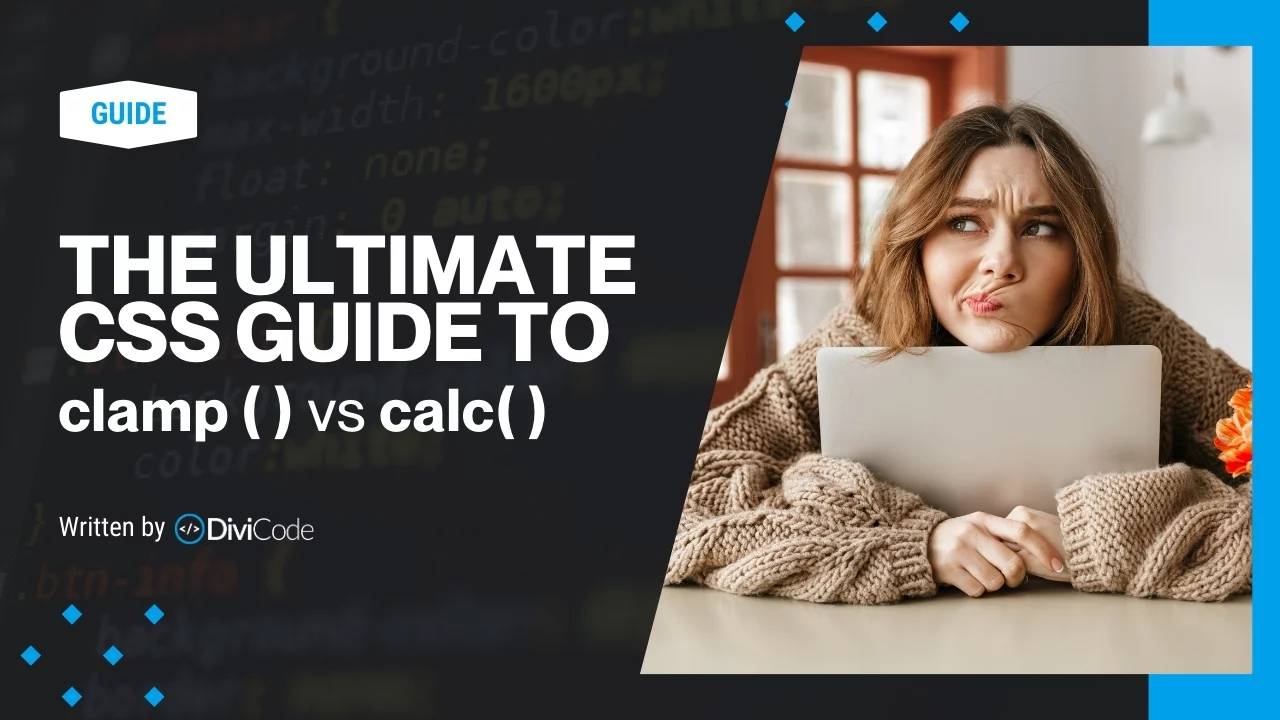



0 Comments